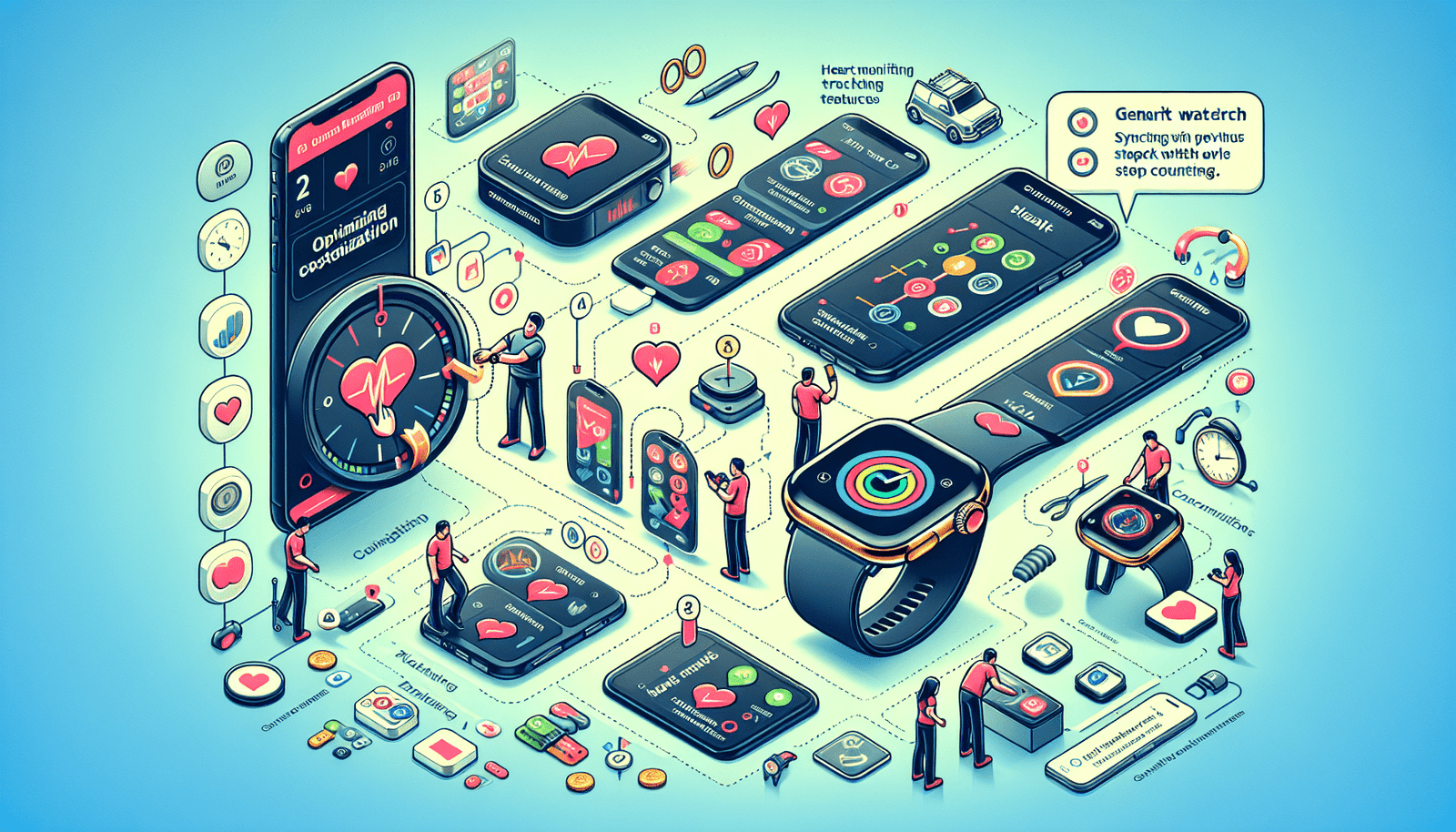If you’ve recently purchased a smartwatch or are considering getting one, you’ve come to the right place. Our Ultimate Smartwatch Setup Guide is here to help you make the most out of your experience. In these articles, we’ll provide you with a comprehensive overview, covering everything from the initial setup to customizing and discovering hidden features. Not only will you learn how to troubleshoot common issues, but you’ll also discover how to boost your productivity, track your health and wellness, control your smart home, and manage notifications and calls straight from your wrist. Prepare to transform your smartwatch into a valuable tool that enhances your daily life.
The Ultimate Smartwatch Setup Guide: Maximize Your Experience
Smartwatches have become an essential accessory for tech-savvy individuals, combining style, functionality, and convenience into one device. Whether you’re new to the world of smartwatches or looking to maximize your experience, this article will provide a comprehensive guide to help you get the most out of your device. From initial setup and customization to hidden features and troubleshooting, we’ll cover it all. So, let’s dive in and unleash the full potential of your smartwatch!

Initial Setup
Pair your smartwatch with your smartphone
The first step in setting up your smartwatch is to pair it with your smartphone. Most smartwatches require a companion app to be installed on your phone for seamless integration. Follow the instructions provided by the manufacturer to complete the pairing process, ensuring that your smartwatch and smartphone are connected via Bluetooth.
Install necessary apps
Once your smartwatch is paired with your smartphone, it’s time to install the necessary apps. These apps will allow you to customize your watch face, receive notifications, track your health and fitness, and perform various other functions. Head to your device’s app store and search for the manufacturer’s companion app or any other recommended apps that cater to your specific needs.
Connect to Wi-Fi and Bluetooth
To unlock the full potential of your smartwatch, make sure to connect it to Wi-Fi and Bluetooth. Wi-Fi connectivity ensures that your watch stays connected even when your phone is out of range, allowing you to use certain features independently. Additionally, connecting to Bluetooth enables seamless communication between your smartwatch and smartphone, ensuring that you receive notifications and other updates in real-time.
Set up notifications
One of the key features of a smartwatch is its ability to provide instant notifications on your wrist. Customize your notification settings to receive alerts for incoming calls, text messages, emails, and app notifications. This way, you’ll never miss an important notification even when your smartphone is tucked away in your pocket or bag. Adjust the notification preferences in your device’s companion app to suit your preferences and prioritize contacts.
Customization
Choose a watch face
Give your smartwatch a personal touch by choosing a watch face that reflects your style and preferences. Whether you prefer a classic analog look or a futuristic digital display, there are numerous watch faces available to cater to your taste. Most smartwatches allow you to customize the aesthetic elements such as background color, complications, and information displayed.
Customize complications
Complications are additional snippets of information displayed on your watch face, such as weather updates, calendar events, or fitness metrics. Customize the complications based on your needs and preferences. Add or remove complications and rearrange them to prioritize the information that matters most to you. This way, you’ll have all the necessary information at a glance without having to navigate through multiple screens or apps.
Adjust display settings
Make sure to adjust the display settings of your smartwatch for optimal viewing experience. Depending on your device, you may have options to adjust brightness, screen timeout duration, and display mode. Fine-tune the settings to ensure that the display is easy to read in different lighting conditions while maximizing battery life.
Change straps and bands
Personalize your smartwatch further by changing the straps and bands. Whether you prefer a leather band for a formal occasion or a silicone strap for your workout sessions, there are endless options available to suit your style and level of comfort. Most smartwatches have interchangeable bands, allowing you to switch them out to match your outfit or activity.
Personalize app layout
Take advantage of the app layout customization features offered by your smartwatch’s companion app. Arrange your most-used apps in a way that makes them easily accessible. Some smartwatches also allow you to create app folders for better organization. By personalizing your app layout, you can streamline your smartwatch experience and have quick access to the apps you use frequently.
Hidden Features
Gesture controls
Discover the hidden power of your smartwatch by mastering gesture controls. Many smartwatches have built-in sensors that allow you to navigate through menus, scroll, and perform various actions with simple gestures. Familiarize yourself with the available gestures and learn how to use them efficiently to interact with your smartwatch effortlessly.
Adjustable haptics
Haptics refers to the vibration feedback provided by your smartwatch. Customize the haptic feedback settings to match your preferences. By adjusting the intensity and pattern of vibrations for different notifications and interactions, you can personalize your smartwatch’s feedback to ensure it aligns with your preferences without being intrusive.
Shortcut buttons
Make the most of your smartwatch’s hardware buttons and shortcut features. Some smartwatches allow you to assign specific functions or apps to hardware buttons, providing quick access to your favorite features. Explore the available options in your device’s companion app and configure the shortcut buttons according to your needs for enhanced convenience.
Breathing exercises
Many smartwatches offer built-in guided breathing exercises to help you relax and manage stress. Utilize this feature by following the prompts and allowing your smartwatch to guide you through deep breathing exercises. By incorporating these exercises into your daily routine, you can improve your overall well-being and find moments of calm throughout the day.
Voice commands
Unlock the power of voice commands by using the built-in voice assistant on your smartwatch. Whether it’s Apple’s Siri, Google Assistant, or another voice assistant, you can perform various tasks with a simple voice command. From setting reminders and sending messages to controlling smart home devices, voice commands make your smartwatch even more convenient to use.
Productivity Boost
Sync your calendar and reminders
Maximize your productivity by syncing your calendar and reminders with your smartwatch. Receive timely notifications for upcoming events, deadlines, or meetings directly on your wrist. Create, edit, and manage appointments and reminders seamlessly from your watch, ensuring that you never miss an important event.
Use voice dictation
Save time and enhance productivity by using voice dictation on your smartwatch. Dictate text messages, emails, or notes without having to type them out manually on your phone. This feature is particularly useful when you’re on the go or in situations where typing is inconvenient or impractical.
Set timers and alarms
Take advantage of the built-in timer and alarm features on your smartwatch. Set timers for tasks or reminders to keep track of time efficiently. Use alarms to wake up or get timely reminders throughout the day. With your smartwatch on your wrist, you’ll always have a reliable timekeeping companion.
Install productivity apps
Expand the capabilities of your smartwatch by installing productivity apps. Whether it’s a note-taking app, a task manager, or a language translator, there are numerous apps available that can enhance your productivity. Explore the app store specific to your smartwatch’s operating system and discover the apps that can help you stay organized and efficient.
Use task management features
Many smartwatches offer task management features that allow you to create and manage to-do lists or check off completed tasks directly from your wrist. Utilize these features to stay on top of your tasks and achieve your goals. Set reminders for important tasks and receive nudges to keep you motivated and focused.
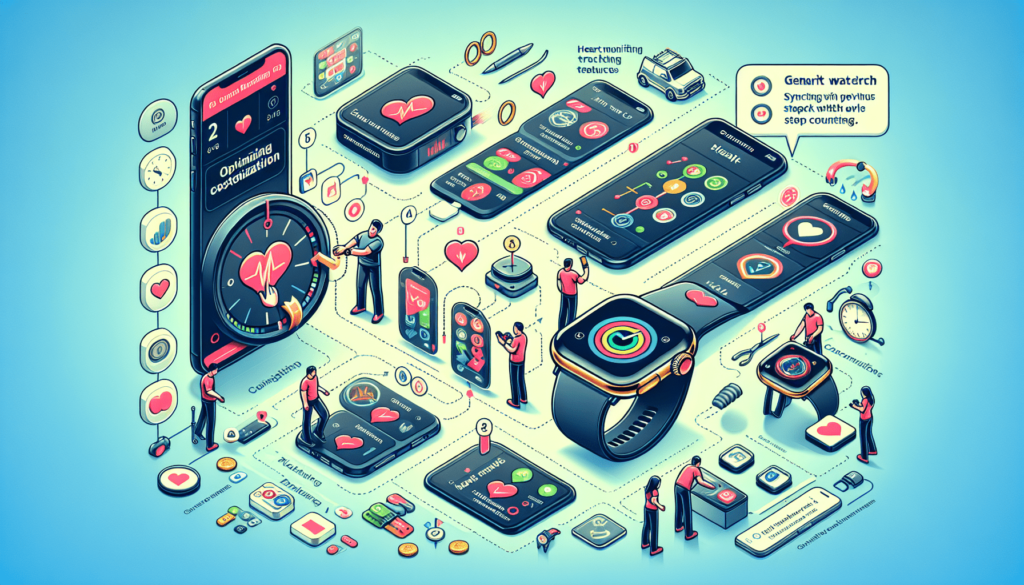
Health and Wellness Tracking
Track your steps and distance
Stay motivated and track your daily activity by monitoring your steps and distance traveled. Most smartwatches come with built-in pedometers that accurately count your steps and calculate the distance covered. Set daily goals and challenge yourself to achieve them, promoting an active and healthy lifestyle.
Monitor heart rate and sleep patterns
Take care of your heart health by monitoring your heart rate with your smartwatch. Track your resting heart rate, active heart rate during workouts, and recovery heart rate after physical activity. Additionally, utilize your smartwatch’s sleep tracking feature to gain insights into your sleep patterns and overall sleep quality.
Set fitness goals
Utilize the fitness tracking features of your smartwatch to set and achieve fitness goals. Whether it’s running a certain distance or burning a specific number of calories, your smartwatch can help you stay on track with your fitness journey. Set realistic goals and leverage the tracking capabilities of your smartwatch to monitor your progress.
Use guided workouts
Enhance your workouts with guided workouts available on your smartwatch. Follow along with fitness routines designed by professionals to ensure you’re using proper form and maximizing the effectiveness of your workouts. From cardio exercises to strength training, your smartwatch can guide you through a variety of workouts right on your wrist.
Monitor stress levels
Some smartwatches offer stress tracking features, providing insights into your stress levels throughout the day. Pay attention to these measurements and use them to identify patterns and triggers. By being aware of your stress levels, you can take necessary steps to manage and reduce stress, promoting better overall well-being.
Smart Home Control
Connect to smart home devices
Turn your smartwatch into a control center for your smart home. Connect your smartwatch to compatible smart home devices such as lights, thermostats, door locks, and more. This allows you to manage and control your smart home directly from your wrist, offering convenience and flexibility.
Control lights, thermostats, and locks
With your smartwatch connected to your smart home devices, you can easily control lights, adjust thermostats, and lock or unlock doors without needing your smartphone or other smart home control panels. Enjoy the ease and convenience of managing your home environment directly from your wrist, even when you’re away from home.
Create automation routines
Leverage the automation capabilities of your smartwatch to create routines that seamlessly control multiple smart home devices simultaneously. For example, you can set up a “Goodnight” routine that turns off all the lights, adjusts the thermostat, and locks the doors when you’re ready to sleep. Customize these routines based on your specific needs and preferences to simplify your daily routines.
Use voice commands for control
Enhance the convenience of managing your smart home by using voice commands with your smartwatch. Simply speak your commands and watch as your smart home devices respond accordingly. Whether it’s dimming the lights, adjusting the temperature, or turning on appliances, voice commands make smart home control hands-free and effortless.
Set personalized scenes
Create personalized scenes that combine multiple smart home devices to match specific scenarios or moods. For example, you can set up a “Movie Night” scene that dims the lights, adjusts the thermostat, and turns on the TV and sound system with a single tap on your smartwatch. Customize these scenes and activate them easily from your wrist for a truly immersive smart home experience.
Notification Management
Customize notification settings
Take control of the notifications you receive on your smartwatch by customizing the settings. Tailor the notifications to your preferences and prioritize the apps or contacts that are most important to you. Whether it’s email, social media, or messaging apps, choose which notifications you want to see on your wrist and which ones can wait for your smartphone.
Reply to messages directly from watch
Save time and respond to messages directly from your smartwatch. Many smartwatches allow you to compose and send text messages or reply to incoming messages using voice dictation or pre-written quick replies. This eliminates the need to take out your smartphone and provides a convenient way to stay connected while on the move.
Mute/block unwanted notifications
Avoid distractions and mute or block unwanted notifications on your smartwatch. If certain apps or contacts send frequent or unnecessary notifications, customize your settings to limit or disable notifications from those sources. This way, you can filter out the noise and only receive the notifications that truly matter to you.
Use quick replies
Maximize convenience when responding to messages by utilizing quick replies. These pre-written responses allow you to reply to messages with a single tap, eliminating the need for typing or dictation. Customize the quick replies in your smartwatch’s companion app to include common phrases or responses that you frequently use.
Set priority contacts
Ensure that you never miss an important call or message by setting priority contacts on your smartwatch. By prioritizing certain contacts, you can receive special alerts or vibrations when they try to reach you, making it easier to identify urgent or important notifications at a glance.
Call Handling
Answer calls on your smartwatch
Experience the convenience of answering calls directly from your smartwatch. When your phone rings, glance at your wrist to see who’s calling and decide whether to answer or decline. With a built-in speaker and microphone, you can have a full conversation without needing to reach for your phone.
Make calls directly from watch
Make phone calls effortlessly by using your smartwatch. Whether you want to dial a new number or call a favorite contact, your smartwatch allows you to initiate calls directly from your wrist. This feature is especially useful when your phone is out of reach or when it’s inconvenient to hold your phone.
Use voice commands for calling
Leverage the power of voice commands to make calling even more seamless. Simply speak the name of the person you want to call, and your smartwatch will initiate the call for you. This hands-free calling feature is particularly useful when you’re driving or in situations where using your hands is not practical.
Send pre-written texts or voice messages
Save time when responding to calls by sending pre-written texts or voice messages. When you’re unable to answer a call, your smartwatch allows you to send quick responses without having to type. Customize these messages to suit your needs, ensuring that your contacts receive timely and courteous responses.
Customize call handling settings
Customize how your smartwatch handles incoming calls based on your preferences. Adjust settings such as call forwarding, call rejection, or call duration directly from your smartwatch. Tailor these settings to align with your requirements and ensure that incoming calls are managed efficiently.
Troubleshooting
Restart or reset your smartwatch
If you encounter any issues with your smartwatch, a simple restart or reset can often resolve the problem. Consult the manufacturer’s instructions on how to restart or reset your specific device model. This troubleshooting step can help resolve minor software glitches or performance issues.
Update firmware and apps
Ensure that your smartwatch is running the latest firmware and that your companion apps are up to date. Updates often include bug fixes, performance improvements, and new features. Regularly check for updates in your smartwatch’s companion app or system settings and install them to ensure optimal performance.
Check battery status and optimize usage
If you’re experiencing battery drain or inadequate battery life, check the battery status and adjust the settings to optimize usage. Reduce the brightness of the display, disable unnecessary notifications, and close background apps that may be consuming excessive power. By managing your smartwatch’s battery usage effectively, you can extend the battery life and maximize your usage.
Resolve connectivity issues
If your smartwatch is experiencing connectivity issues, such as Bluetooth pairing problems or Wi-Fi disconnection, there are a few steps you can take to resolve them. Try restarting both your smartwatch and smartphone, ensuring that they are both in close proximity. If the issue persists, consult the manufacturer’s troubleshooting guide or contact customer support for further assistance.
Contact customer support
If all else fails, don’t hesitate to reach out to the manufacturer’s customer support team. They are there to assist you with any issues or concerns you may have with your smartwatch. Whether it’s technical support, warranty inquiries, or troubleshooting guidance, customer support can offer the necessary expertise to help you resolve any outstanding problems.
Advanced Tips and Tricks
Use your smartwatch as a remote control
Unlock additional functionality by using your smartwatch as a remote control for various devices. Many smartwatches support infrared (IR) capabilities or offer companion apps that allow you to control your TV, music systems, or other smart devices. Explore the available options and enjoy the convenience of managing your home entertainment system from your wrist.
Sync music and listen offline
Enjoy your favorite tunes on the go by syncing music directly to your smartwatch. Many smartwatches support music storage and playback, allowing you to listen offline, even without your smartphone nearby. Sync your playlists, podcasts, or audiobooks and pair your smartwatch with wireless headphones for a seamless music experience.
Unlock additional features with third-party apps
Expand the capabilities of your smartwatch by exploring third-party apps tailored to your preferences. Whether it’s for fitness tracking, language translation, or productivity enhancement, there is a wide range of apps available that can take your smartwatch experience to the next level. Consult your smartwatch’s app store and discover the apps that cater to your specific needs.
Activate smart voice assistant integration
Integrate your smartwatch with your preferred voice assistant, such as Siri, Google Assistant, or Alexa. By activating this integration, you can leverage the power of your voice assistant directly from your wrist. Perform tasks, ask questions, or control various smart devices by simply speaking to your smartwatch.
Explore developer options
For the tech-savvy users, delve into the developer options of your smartwatch to unlock additional customization and functionality. Developer options often offer advanced settings and features that can be enabled or adjusted to suit your specific requirements. However, note that tinkering with developer options may require technical expertise and could void warranty or cause unintended consequences. Proceed with caution and only make changes if you understand the potential risks.
In conclusion, by following this comprehensive guide, you can maximize your smartwatch experience and transform it into a powerful tool that enhances your daily life. From initial setup and customization to hidden features, productivity boosters, health tracking, smart home control, and more, your smartwatch has the potential to streamline your tasks, keep you connected, and improve your overall well-being. Embrace the possibilities and unlock the full potential of your smartwatch today!